n Since joining Etsy a few months ago, the idea of promoted listings has been simmering in my subconscious, but I’d never really considered it as option because my tight arse doesn’t want to split with anymore money than absolutely necessary.
However, as I have progressed through etsy, I have realised that promoting some of my listings may in fact be necessary. I know there are probably lots of people with differing opinions on whether or not you should promote your products, but I personally see no problem with it as long as what your selling is authentic and you’re not cheating the system. So for a week, I promoted my listings on etsy, I altered my bids, how many items I was promoting and how much I was willing to spend and although I only did it for a week I saw big differences across my dashboard every time I logged in so here are my results.
First question; what are Etsy promotions?
If you run an etsy store (and you probably do if you’re reading this) then you will most likely have heard of promotions. But for those who are a little unsure, all it means is that you pay Etsy to create ads for your listings; they will appear near the top of the search page and will appear more often when people search for your key terms. If you’ve ever shopped on Etsy you will know that at the top of a page of products there are 3 or 4 on the top line with a little ‘ad’ in the top corner. These are promoted listings.
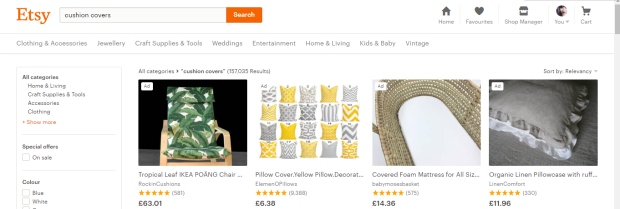
How do I promote my listings?
Setting up your promotions could not be more straight forward; first go onto your shop manager and click the ‘marketing’ tab on the side bar. then click ‘promoted listings’ and you will see a page like this.
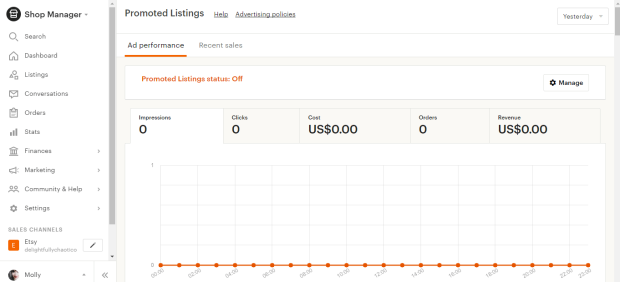
This is the hub of all you promotion activity; everything you need to alter, monitor or track will show up here. I think this is probably one of the most user friendly aspects of the new Etsy shop manager and after a few minutes you will get the hang of where things are and how they work.
To turn your promotions on click the ‘manage’ button and click the slider so that promotions are on and the slider turns orange.
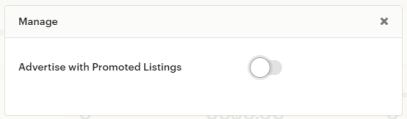
Once you turn on promotions you will be asked how much you would like to set your daily budget at. As you can see here it ranges between $1 – $10 per day, so pick an amount that you’re happy with, you can change this at any time throughout your promotions. If you do want to read up on exactly what etsy charges you for click the ‘daily budget’ link on this screen.
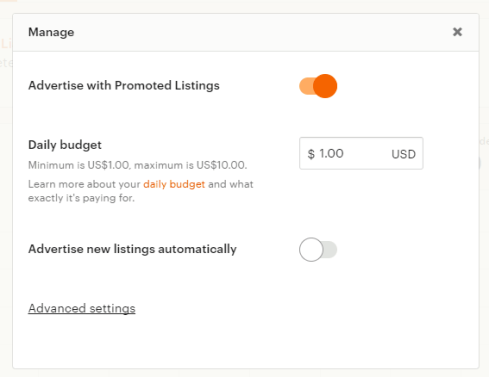
And remember even though you set this as your limit, you may not end up spending that much as you only ever pay when someone clicks on your product, impressions cost nothing. But you want people to click, that’s the point, so make sure you set your limit somewhere you’re comfortable with to ensure you’re not over spending.
Once you’ve set your limit you can go on to look at your bids. Bids are how much you spend on each item per day; for example you could have a necklace that has a bid of $0.09 a day and a macrame wall hanging that has a bid of $0.14 a day. Etsy will suggest bids for each of your products based on how popular they are, how new they are and lots of other analytics to produce a figure the think will work the best for each individual product. Of course you do not have to stick to this. If you want to promote a particular item more than etsy is suggesting, you can customise the bid and raise it up or lower it down.
As well as adjusting the bid you can turn the promotion of each individual listing on and off so, if a listing is already doing really well, you may not feel like promoting it is necessary so you can just turn off promotions for that item and focus on other products.
How Do I Manage My Promotions?
Once you’ve set up your promotions your work is done, Etsy will do all the rest and you can sit back and watch the numbers as they change. The dashboard will show you all of your activity; the number of impressions, number of clicks and the number of orders generated by your ads and the revenue they produce. You only get charged for clicks; every time one of your ads is clicked on you will be charged that listing’s bid, but don’t worry, you’ll never be charged more than your daily budget, I assume once you reach the limit of your budget, your ads are no longer visible for that day.
The meaning of ‘impressions‘ can vary slightly between each social media platform so for clarity this is Etsy’s definition of Impressions; ‘Impressions give you a better sense of the exposure you’re getting from Promoted Listings. Each time your listing is shown as an ad in search results, we record an impression. You aren’t charged for any impressions you receive.’
For more in depth explanations of all these key terms check out the Etsy seller handbook or click here to follow a link straight to the page.
If after some time you notice a rise in clicks on particular products you may want to raise the bid of that product as its clearly popular and investing more money in it would be worth while. Likewise with less popular listings you could raise their bids to help them along or lower them and focus on your more popular listings. I think ultimately, play around and see what works and what doesn’t, at the end of the day you’ll never exceed your daily budget so you are always in control of how much of a risk you want to take in terms of money.
My Review of Etsy Promotions.
Now before I get into it, remember I only used this tool for one week with a daily budget of $1. To get a proper understanding of whether or not promotions are worthwhile I would suggest keeping your ads active for at least a month.
Did I see any change in daily views?
Yes.
Whats really great about this tool is that you can see impressions day to day which otherwise you cannot see on Etsy. This helps to know how many times a day your products are shown on search, even if they aren’t clicked on. I wish that this was a feature that Etsy used on all listings regardless of if they’re being promoted or not, maybe a future addition to consider. However, with spending $1 on promotions, after a week I had hit over 10,000 impressions. Now obviously I don’t know how many I would hit without ads or how many other people get, but to me this is a good number. my listings have appeared over 10,000 times in search and that’s something I am happy with at this stage.
Despite not being able to compare impressions with and without promos I can compare daily views and that number definitely increased during the week. Not only that but it kept going up as the week went on suggesting that the longer you promote, the more often your items will be clicked. As well as seeing an increase in daily views when I was using promotions, I also saw a drop when I turned my promotions off. This is a very strong indicator that the ads were working and driving more customers to my shop.
Did I see an Increase in Sales?
This is, after all, the whole point of promotions; you don’t just want people seeing and clicking on your listings, you want them to buy them. For my personal experiment I saw no change in the number of sales I made, however I think this is just due to a lack of time and I do think had if I keep going sales will increase over time; promotions are not a magical one day fix and they take time to kick into action and for you to see the sales rolling in.
Would I Recommend Promotions?
100% yes. Despite not seeing any increase in sales, I do think promotions are the worth the time and money if you’re willing to try them out for a longer period of time. If I had the money to promote my listings all the time I would, but for now I will continue to promote a few at a time with a low daily budget.
I hope this has been a useful guide and that it helps you to decide whether or not to promote your listings. If you have tried out promotions before, what are your tips for, do you think they’re worth it? Leave a comment below with your thoughts, I would love to know what you think!

